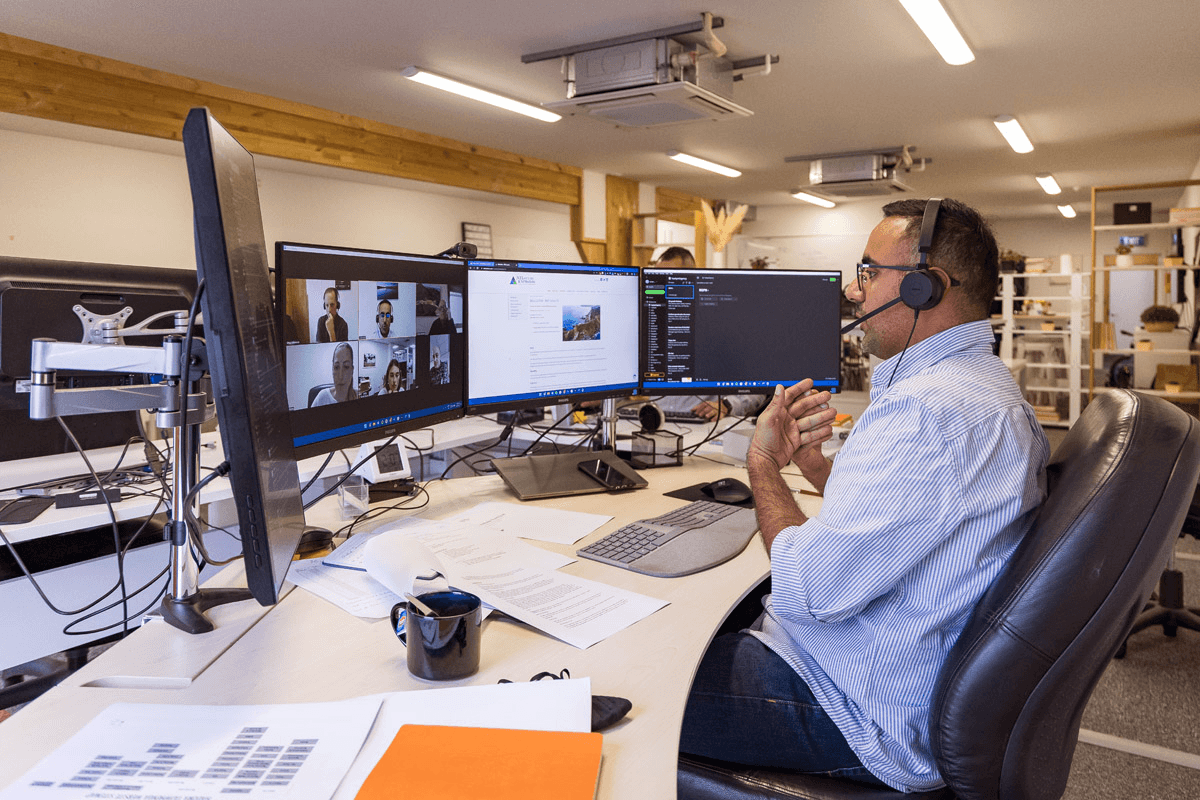Dear Reader,
Welcome to the seventh edition of Ask Achan. Who’s Achan, you ask? He’s our in-house HubSpot expert in addition to his role as Chief Growth Officer.
Each month, we’ll dive into your HubSpot questions with simple, actionable tips to help you get the most out of the platform. We're passionate about helping B2B companies like yours grow with HubSpot. If you’re struggling with personalisation or engagement, I’m here to guide you through it.
Got a question? Send it my way.
We came across this question recently:
Dear Achan, I feel overwhelmed with the AI tools available in HubSpot. Where's the best place to start?

AI newbie
Here's what Achan says:
Dear Reader,
If you’ve logged into HubSpot recently, you might have noticed new AI tools popping up everywhere, and maybe you’re wondering what they actually do or how they can help. You’re not alone. With all the buzz about AI, it can be hard to tell which tools are worth paying attention to and which will really make a difference in your day-to-day work.
The big question for most HubSpot users isn’t if they should use AI, but how to get started in a way that delivers value without overwhelming their team. The good news: you don’t need to dive into complex workflows or advanced automation straight away. There are plenty of small, practical ways to experiment with AI and see real results.
Here are five quick wins you can try immediately to get moving with HubSpot’s AI features, plus a few lessons from what we’ve seen across our own client base at Concentrate.
Five quick wins to get started with HubSpot's AI features
#1 Draft better, faster emails with AI
Creating high-performing emails can be time-consuming, but HubSpot’s AI Email Writer makes it easier. The tool can generate subject lines, body copy, and tone variations from a simple prompt, giving you a solid first draft in seconds. From there, your team can focus on refining the message and adding the personal touches that resonate with your audience.
In our experience, AI works best as a starting point, not the final version. It’s especially useful for getting past blank-page syndrome or generating A/B test options for subject lines.
Quick win tip:
Ask HubSpot to generate 3–5 subject line variations for your next campaign, then A/B test them. You’ll quickly see what tone or structure performs best and build a data-backed approach to improving open rates.
#2 Summarise and respond to customer conversations
If you work in customer service or sales, you know how much time can vanish reading through long email chains or chat transcripts. HubSpot’s AI summarisation capability condenses conversations, tickets, and call notes into quick, digestible overviews, helping your team get up to speed faster and respond more effectively.
You can also use AI in the Conversations Inbox to generate or rewrite replies, saving time while keeping a personal tone. Just remember to double-check the summaries for nuance; they’re accurate most of the time, but context matters.
At Concentrate, we’ve found that support teams using this feature spend less time catching up on cases and more time actually solving customer problems.
Quick win tip:
Enable AI summarisation in your shared inbox or ticketing system. It’s a simple way to build a living knowledge base of every interaction, great for onboarding new team members or handing off cases between agents.
#3 Accelerate blog and content creation
Keeping your blog fresh is critical for visibility and lead generation, but it’s also one of the hardest things to stay consistent with. HubSpot’s Breeze AI Assistant can help here by generating outlines, expanding paragraphs, or drafting sections directly inside the HubSpot editor.
Think of Breeze as your brainstorming partner. It handles the structure so you can focus on insight, storytelling, and brand personality. In our client work, using AI to generate outlines alone has helped teams double their content output without losing authenticity.
Quick win tip:
Use Breeze to create the outline for your next blog post, then layer in your real-world examples, data, and customer stories. You’ll move faster without sacrificing quality.
#4 Turn raw data into clear insights
Data is only valuable if you can act on it. That’s where HubSpot’s evolving Data Hub and Breeze-powered workflow actions come in. You can now use AI to summarise record data, clean duplicates, and surface quick insights, all within your existing CRM.
While HubSpot isn’t quite at the “chat with your data” stage yet, these new features lower the barrier for teams that want to become more data-driven without needing an analyst. We’ve used AI summaries in workflows to give sales teams instant overviews of new leads as they enter the CRM, saving time and giving reps a clearer picture before they reach out.
Quick win tip:
Add an AI summarisation step to one of your workflows. For example, have Breeze summarise new lead information. It’s a lightweight way to bring clarity to your reporting and spot trends faster.
#5 Personalise experiences at scale
Customers expect relevant experiences, but building them manually takes time. HubSpot’s AI-powered personalisation tools help scale this effort by automatically tailoring website content, CTAs, and emails to match each visitor’s context.
With Breeze’s Personalisation Agent, you can test targeted variations of content without writing complex rules or code. The result? Campaigns that feel bespoke without burning through hours of manual segmentation.
At Concentrate, we usually recommend clients start small, testing AI personalisation on one landing page or workflow before scaling. The best results come from layering AI-driven efficiency with human oversight.
Quick win tip:
Test AI personalisation on a single campaign or page, then measure engagement and conversion rates. Once you see a lift, expand to other high-traffic pages.
.png?width=600&height=600&name=Concentrate%20-%20Ask%20Achan%20(1).png)
My AI top tip:
“Start small. Pick one AI tool inside HubSpot that solves a real problem for you like writing emails or analysing data and use it every day for a week. Once you see how much time it saves, you’ll naturally find more ways to build it into your process.”
- Achan Bedi, Chief Growth Officer
Final words on getting started with AI
The real power of AI in HubSpot lies in how it amplifies the work you’re already doing. These tools aren’t designed to replace your people; they give them superpowers, automating repetitive tasks so your team can focus on strategy, creativity, and building stronger customer relationships.
From what we’ve seen across Concentrate clients, the biggest success factor is starting small: experiment with one or two features, measure the results, then build from there. You’ll learn what works for your business, develop confidence, and begin to see the compound benefits of AI-driven efficiency.
And because these features are native to HubSpot, you don’t need a huge technical project to get started. Just switch them on, try them out, and learn as you go.
If you’d like to explore how AI can deliver more value from your HubSpot investment, let’s talk.
Until then,
Achan
Got a question for Achan?
Ask your question below.
Share this
You May Also Like
These Related Stories
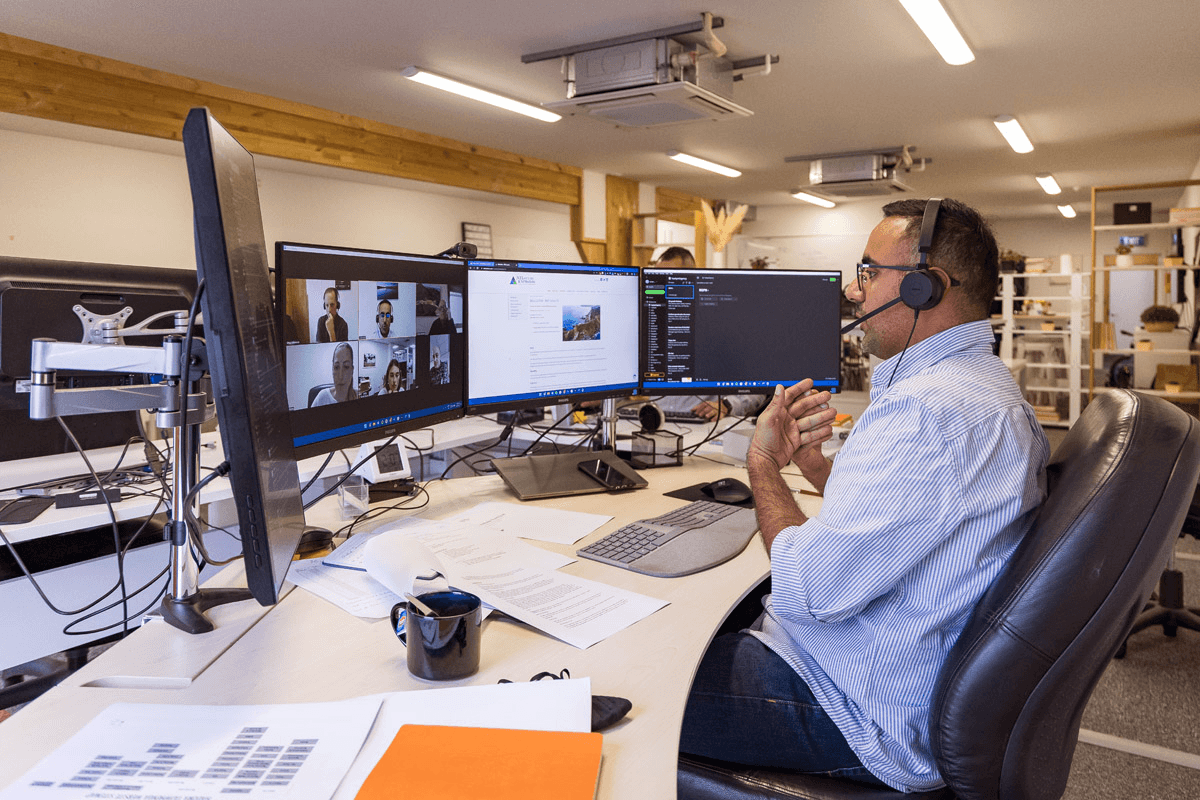
Ask Achan: Best practices for key account management within Hubspot
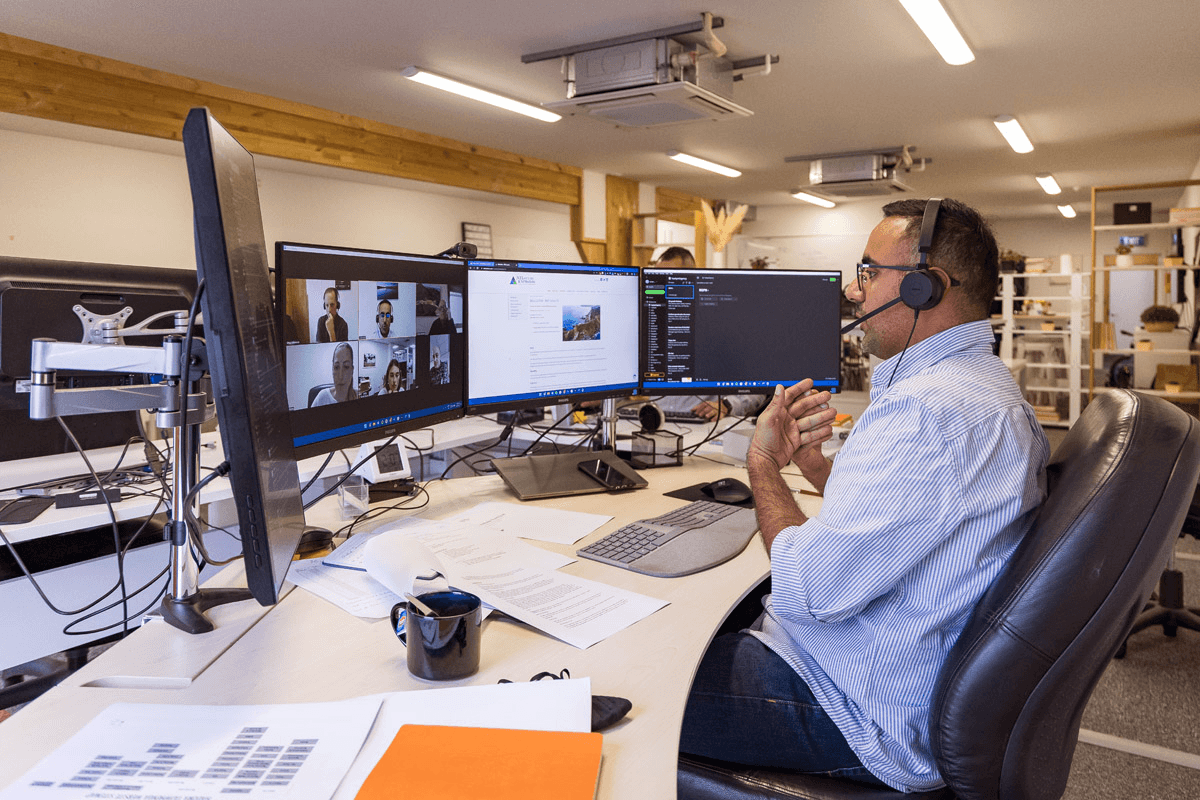
Ask Achan: What tools have you successfully integrated with HubSpot?